FX Draw is a comprehensive mathematical and scientific drawing package so it is not surprising that the FX Draw screen is fairly complex.
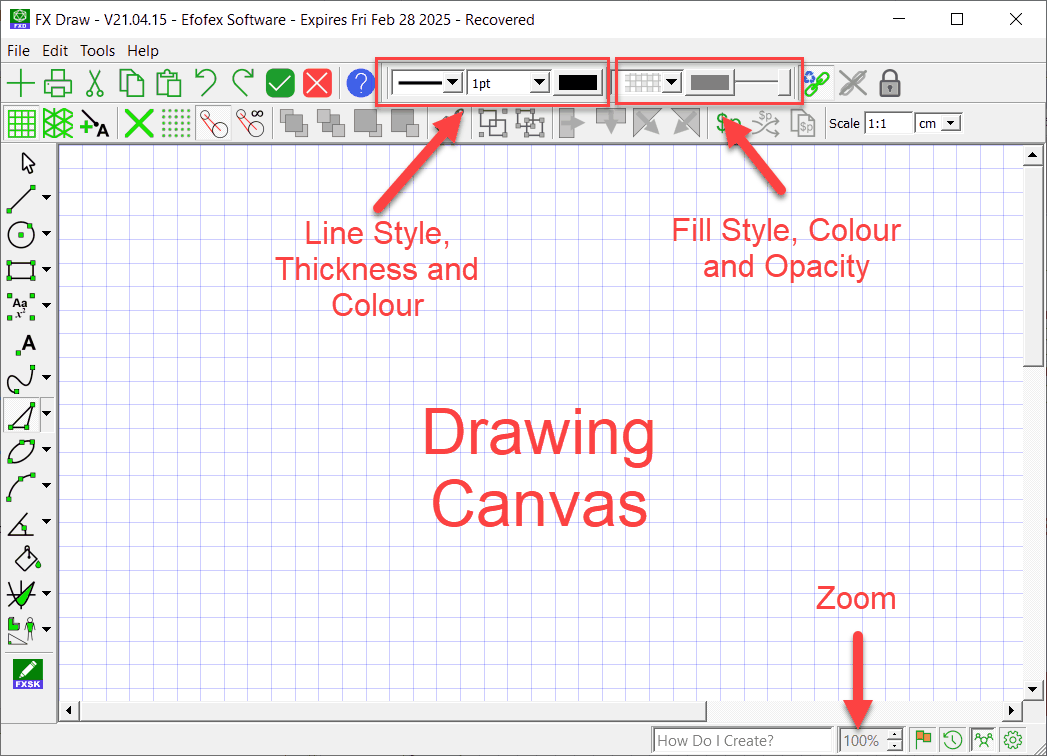
We will be looking at all of the different settings available in later sections of this document. For the moment we want to bring your attention to the main sections of the FX Draw screen.
The Main Drawing Toolbar - is the source of all the different tools that you can use to draw in FX Draw. There are nearly buttons in this toolbar but you can only see 15 at any one time. We will discuss how to access the others in a later section.
The Drawing Canvas is where most of the action will occur.
Zoom lets you zoom in and out of your drawing.
Line style, thickness and color let you control the lines in your drawing. Fill Style and Color lets you change the color of any shading.