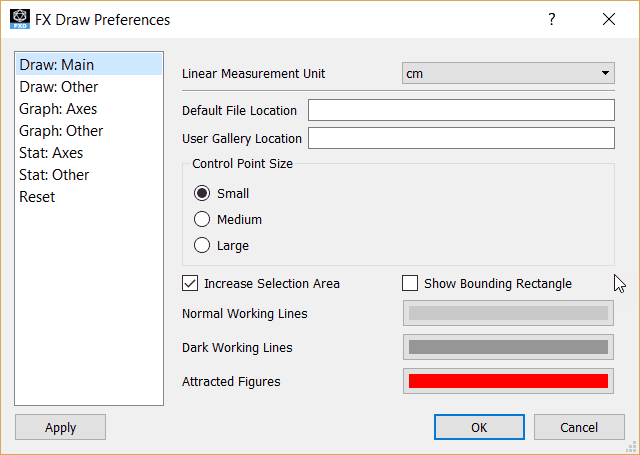
Linear Measurement Unit
FX Draw can understand four different measurement systems
The default measurement system is used for any measurements entered into FX Draw.
You can always enter a measurement using a system apart from the default by using the appropriate units.
The default measurement system is also use for all figure reports.
Default File Location
ADVANCED
This field is mostly used in network situations. FX Draw will attempt to save diagrams into this location. The Modern Mode graphics system makes this parameter largely redundant.
User Gallery Location
ADVANCED
This field is mostly used in network situations. FX Draw will search for galleries in this directory.
Control Point Size
Control points are the small green, amber, red and grey squares that let you control figures. This setting lets you change the size of the control points.



Increase Selection Area
If you are having trouble selecting objects, this option increases the size of the area you can click.
Show Bounding Rectangle
FX Draw diagrams fit onto a 300mm by 300mm canvas but most drawings only use a small part of this area. FX Draw trims down the canvas to include just the figures you have drawn and returns this smaller area to Word.
Showing the bounding rectangle lets you see exactly what FX Draw will return to Word.
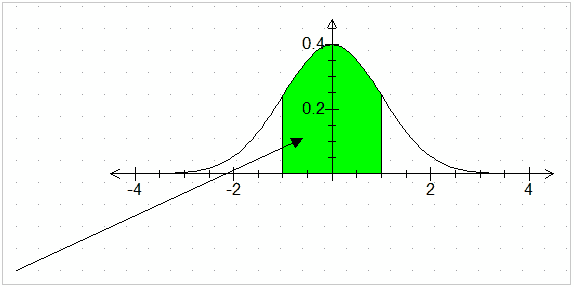
Line Colours
If your screen does not display some of our standard colours clearly, or you simply cannot see some colours, you can change the colours FX Draw uses to ones that suit you better.