You can move around your axes using the arrow keys on your computer. If we have a set of axes such as
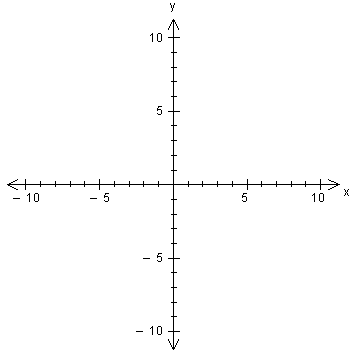
pushing the right arrow a few times will result in
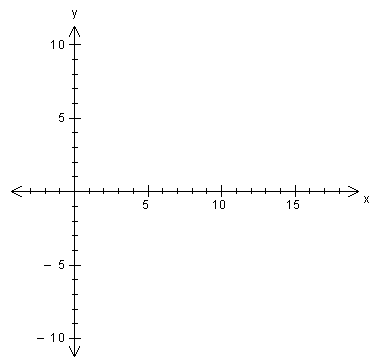
We have moved to the right. If we push the right arrow a few more times we will see
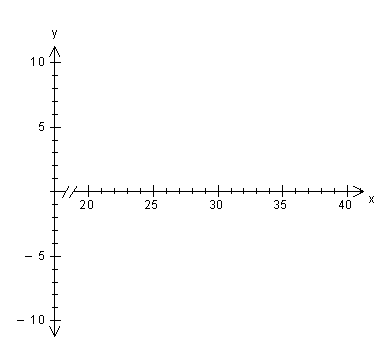
The graph tool will break the scale (if you have allowed it to) and move further to the right of the plane.
You can use all four arrow keys to move anywhere on the plane.
The Home Key
Pressing the home key at any stage will return you to the origin.