Cause
Loading the required toolbar definition file has been turned off in Word. This is quite common and Word can sometimes decide to turn the toolbar off ALL BY ITSELF - often for no apparent reason.
Action
Open Word and go to the File menu - then choose Options
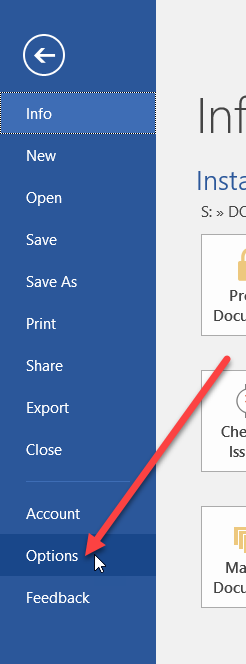
Push the Add-Ins tab then select Templates from the Manage list and press Go
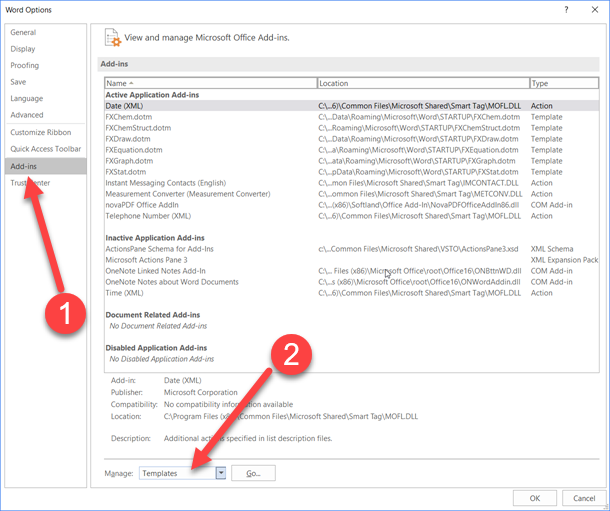
Place check (tick) marks next to all Efofex templates.
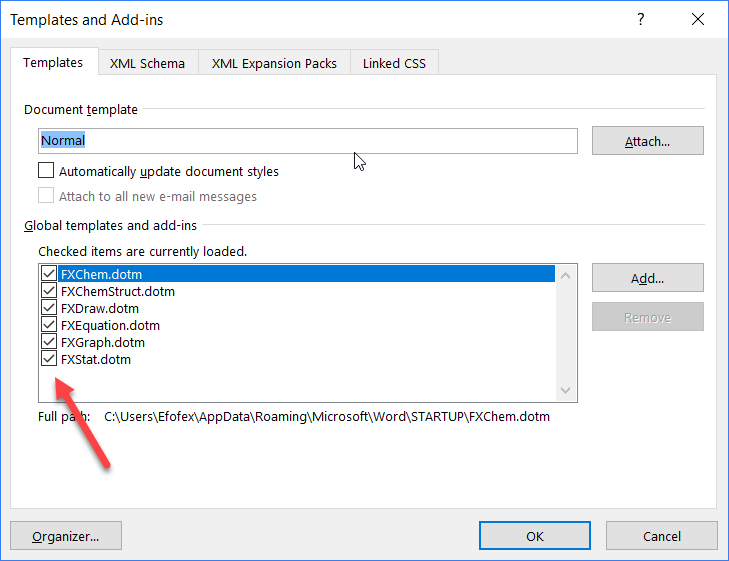
If The Templates Are Missing
If you have followed the instructions on the previous page, restarted Word and the templates are still missing from the list, it is likely that your computer is configured in a non-standard way. This page will provide instructions on how to work around this issue.