Our products can be used without a connection to the Internet but you will lose access to some of the new features. In particular:
1. Your graphics will not be automatically synchronised between your devices. You will need to manually synchronise your graphics.
2. Your graphics will not be automatically backed up to our servers. You can work around this by regularly backing up an exported database of grahics.
2. You will not be able to edit graphics created by another user.
Manually synchronising graphics is simple.
1. Export your graphics file on one machine.
2. Merge that graphics file on the second machine.
Exporting Your Graphics Database
Choose Export Graphics Database from the File menu of any product.
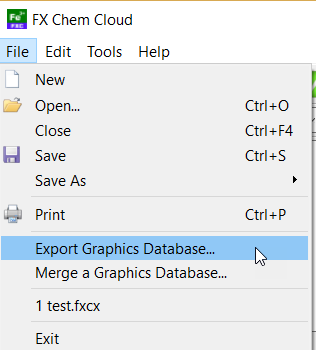
This will export ALL graphics from your machine, regardless of the product they were created in.
You will be asked which folder to save the exported file into. The file will be given a name based on the date of export - eg efofexDatabase-170304.db This file can be used to backup your graphics if you wish.
Merging A Graphics Database
Choose Merge a Graphics Database from the File menu of any product.
Find the database file you wish to merge and press OK. Your graphics FROM ALL PRODUCTS will be merged into one database.