| • | Make sure that the product you wish to use is open and running on your computer. If the product is NOT running, a product's button will be greyed out. |
| • | Open Word and change to the Efofex tab. |
| • | Push the Insert button for the product you wish to insert. |
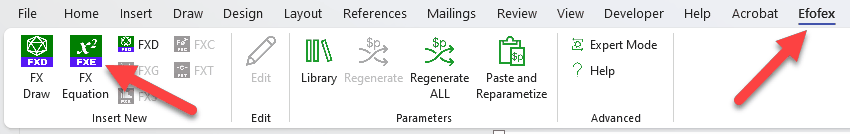
| • | Once you have created your graphic/equation, press the green check mark button. |
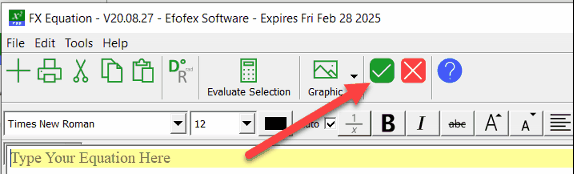
| • | Your graphic/equation will automatically be placed in your Word document |
This process is almost identical to the old Classic process. The only difference is that you need to have the Efofex program running on your computer before insertion.