Statistics can be copied to the clipboard by:
| 1. | Selecting the desired statistics in the statistics view. |
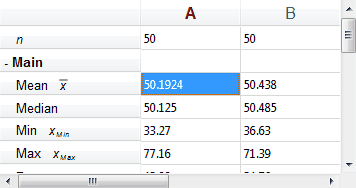
2. Right-clicking and choosing Copy Selected Statistics
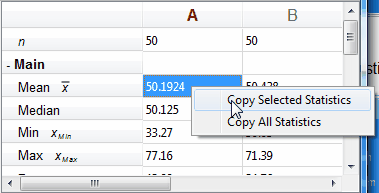
3. The statistics will be placed on the clipboard in a format suitable for insertion into Word Processors or Spreadsheets.
A
Median 50.635
Minimum 25.39
Maximum 77.11
Range 51.72
Standard Deviation 10.17727885
Sample standard deviation 10.07499204
Inter-quartile range 10.82
Choosing Copy All Statistics will copy all displayed statistics to the clipboard.