When you finish publishing your lesson, you will be offered an opportunity to copy links to your lesson to your clipboard.
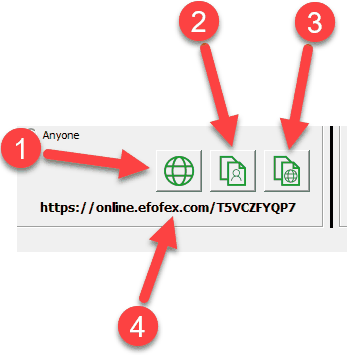
| 1. | This takes you straight to the website so you can see the output. |
| 2. | This will copy a link to your clipboard that includes your Online Access Code. You should give this link to your students as it logs them into FX Online and starts them on the lesson - all in one. |
| 3. | This will copy a link to your clipboard that does not include your Online Access Code. You should give this link to anyone outside of your organisation. Accessing the lesson using this link will require the external person to use their own Online Access Code. |
| 4. | This is the link that will be copied to your clipboard. |