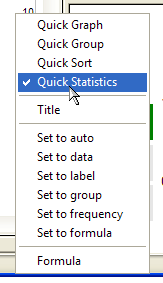Columns are automatically added to the statistics view when they are graphed. This relationship is shown by color coding and allows you to quickly relate data, statistics and graphs.
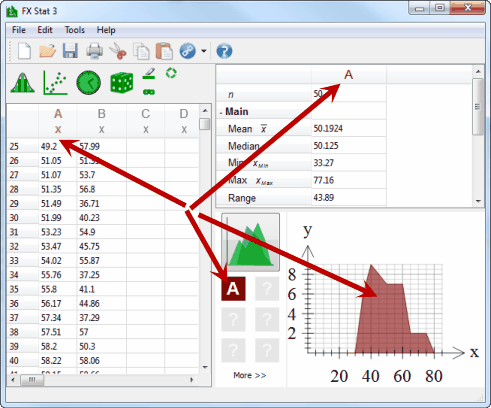
Sometimes you will want to obtain statistics for data that is not being graphed. You can do this by using Quick Statistics.
Right-clicking on Quick Statistics will add the selected column to the statistics view without it being graphed. The statistics information will be color-coded in grey to indicate that the data has not been graphed.
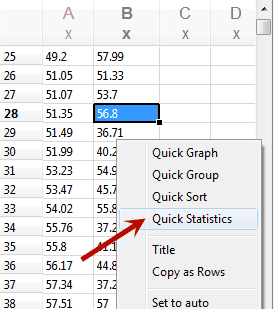
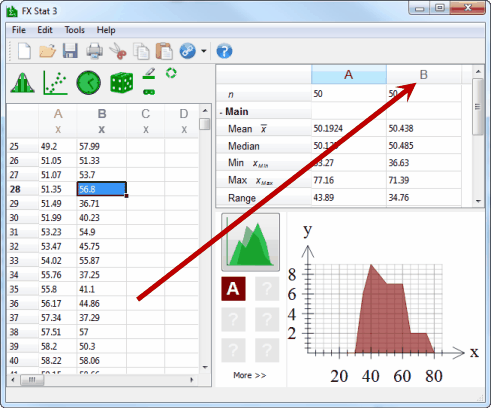
Right click on the column a second time to remove the column from the statistics view.