To select figures you must first select the selection tool.

Video - Selecting Figures
Selecting an individual figure
You can select an individual figure by clicking on it once. With most figures you must click on the LINES that figure is comprised of. FX Draw does not usually allow you to select a figure by clicking on the filled areas.
Selecting a number of figures
A group of figures can be selected by sweeping out a selection rectangle. Any figure whose control points are within the rectangle will be selected.
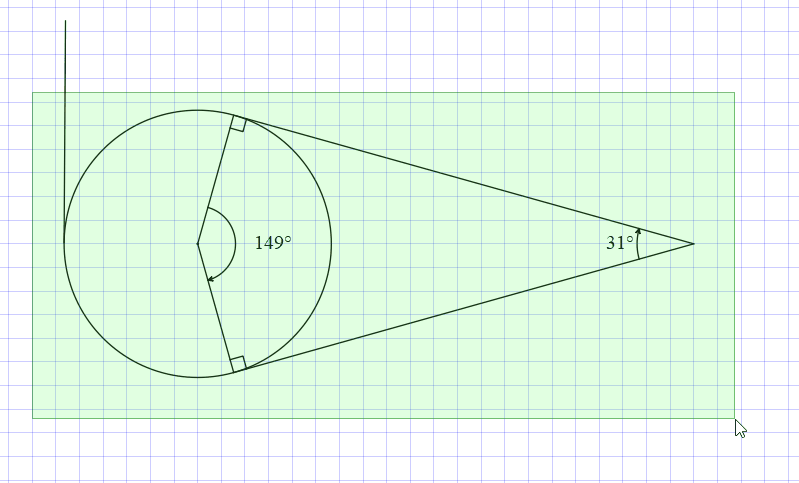
All of the figures except the tangent on the left will be selected by the selection rectangle.
Adding or subtracting a figure from your selection
You can add and subtract figures from an existing selection by holding the Ctrl key whilst clicking on a figure. If the figure is not already selected it will be added to the selection. If the figure is already selected, it will be subtracted from the selection. The use of the Ctrl key whilst clicking the mouse allows you to select exactly the figures you require.
If you wish to move a figure, click and hold anywhere within the select region and you can then move the figure anywhere on the canvas.
It is important that you become proficient in selecting, resizing and moving figures and it is worthwhile practising the skill.
Video - Moving, Rotating and Resizing Figures