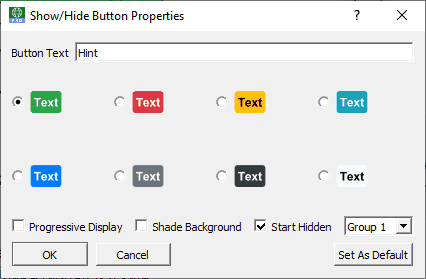Show/hide buttons allow you to hide parts of your diagram behind a clickable button.
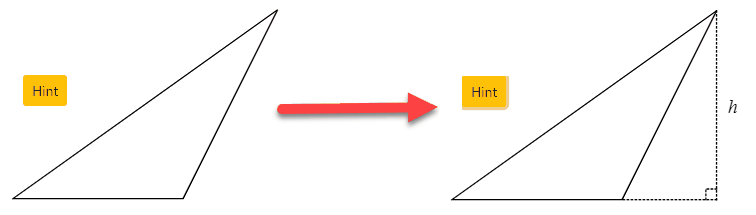
You have already seen simple versions of Show/Hide buttons with the Hint and Answer tools.
To use show/hide buttons:
1. Draw your diagram.
2. Select the components of the figure that you wish to hide behind the button. You will probably want to hold down the Ctrl key as you select the various components to build the selection.
3. Press the Hide button.
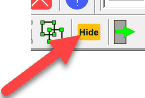
4. Now, when your show/hide button is selected, it will show you which components it controls.
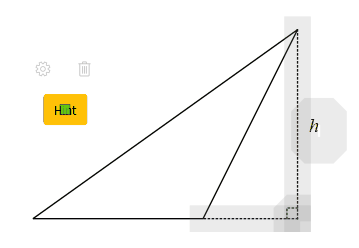
5. Right-click on your show/hide button to control its properties.