Many teachers want to use a standard font (and sometimes font size) for all equations, regardless of any other formatting. For example, you might want to render all equations in Times New Roman 11 point.
Push the Options button and select the Fonts Page
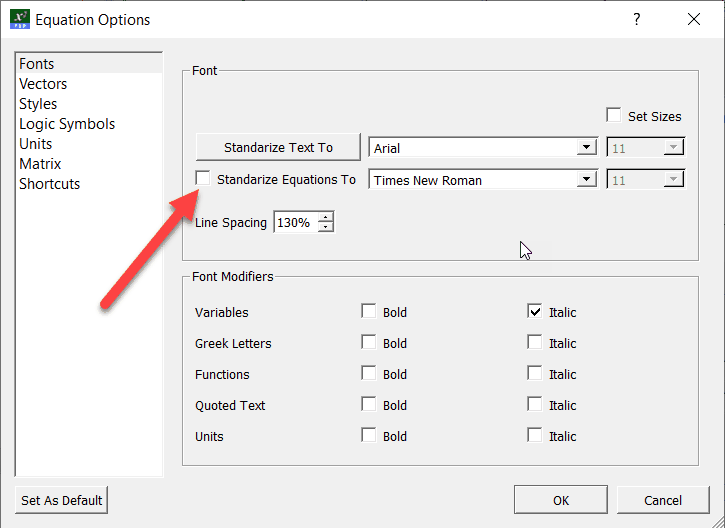
If "Standardize Equations To" is unchecked (as shown above), FX Equation will use whatever font you currently have selected. This font may have come from Word, or it may be FX Equation's default font or some other font you have set.
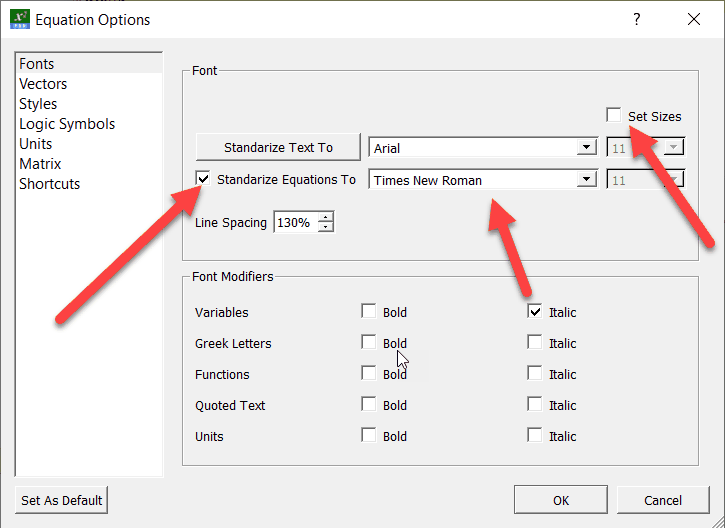
With this setting (Standardize Equations but not Set Sizes), FX Equation will use whatever font size is currently selected to render the text in your entry but any equations will ALWAYS be rendered in Times New Roman regardless of any font settings I have selected.
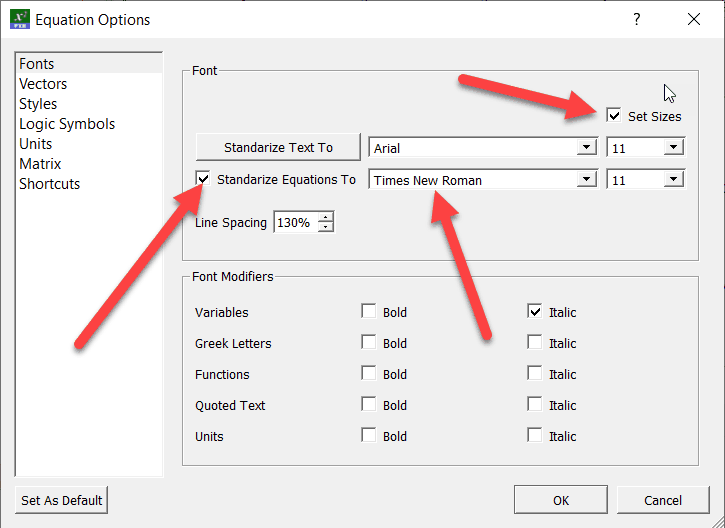
With these settings, all equations will be rendered in Times New Roman 11 pt.