When you select figures, you will see a number of light grey controls in and around your selection. Two of these controls allow you to scale or dilate the selected figures.
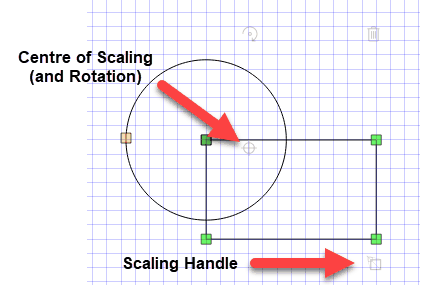
FX Draw will automatically place a centre of scaling when you select objects. This centre of scaling can then be moved to suit your needs. By default, the centre of scaling will lock on to geometrically interesting points and the grid. If you want full control over the location, hold down the Shift key while moving the centre of scaling and you will be able to place it exactly.
Once the centre of scaling is set, you can scale the selected figures using the scaling handle.
Scaling figures with the mouse
Grabbing and moving the scaling handle will scale the selected figures.