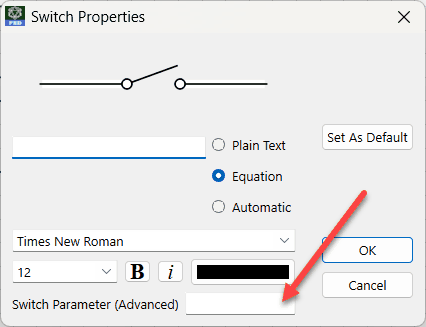Some components are "switchable". For example, switches and globes. Switchable components are displayed differently depending on whether they are switched on or off
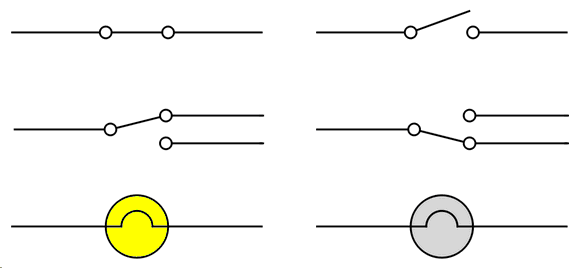
Switchable components can be switched in three ways:
1. Double-clicking on the component
2. Right clicking on the component and choosing Switch On/Off
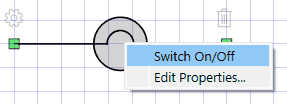
3. Editing the properties and putting in a switching parameter (Advanced).