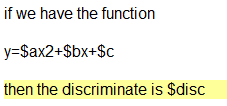Often, when you are creating solutions to questions, you will find yourself typing the same calculation over and over. We have added a command that helps you minimize this.
For example, if you are working with a quadratic, your working might look like this.
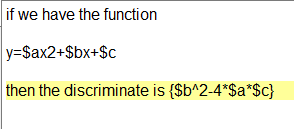
The expression {$b^2-4*$a*$c} is likely to arise multiple times in your solution so you can save time by giving it its own parameter.
1. Select the section you want to make a parameter.
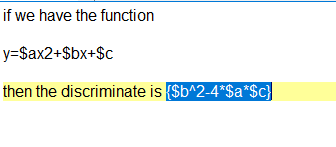
2. Right click on the selection and select Create Parameter From Selection
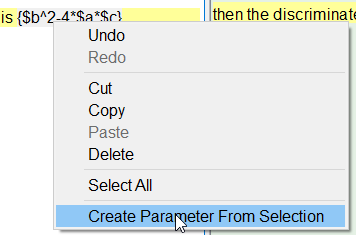
3. Create a suitable parameter name and say OK
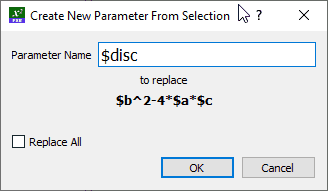
FX Equation will create a new expression parameter for the selection and replace it in your equation. If you select Replace All, FX Equation will search the entire equation and replace all instances. You can now use the $disc parameter anywhere in any object in the question.