In 2020, we introduced a new way of integrating graphics into Word documents. We now recommend that all users move to the new system which fully supports our new Efofex Parameters as well as being far more robust and reliable. The new system was announced in this newsletter article.
Improved Word Integration - Now On Mac
This is exciting.
We have developed a new, robust and extremely fast way of integrating graphics and equations into Word. Even better, it works exactly the same way on Windows and Mac machines and, as an added bonus, makes Efofex Parameters FAR more useful.
First, a very short history of why this is important…
Thirty four years ago, when Efofex first started, we were creating software for a world dominated by Windows machines and Microsoft Word. We chose an excellent technology (for the time) which we now call Classic Mode. This system allowed us to integrate graphics and equations into Word documents using a toolbar and became a favourite of mathematics teachers all over the world.
But then the world moved on.
Macs became much more common in schools and people started using other products like Google Docs and LibreOffice. We responded to these changes by developing what we now call Modern Mode. This created new processes that were almost as convenient as Classic Mode but we could not add toolbars to Word to support the new system - and it didn't work well for our equations. Mac users were always asking how they could get Classic Mode working on their Macs but this has never been possible.
And then the world changed again.
Schools have slowly moved back to Word as their main word processing solution. Lots of people use other options but Word has made a very strong comeback. This has prompted our users to ask for a way of integrating Modern Mode graphics and equations into Word on Windows and Mac machines.
And then we had a great idea - Efofex Parameters.
Efofex Parameters let you create whole documents that can self-modify. You can, for example, produce an exam with solutions; that can be regenerated into a completely new version with "new numbers" and fully reworked solutions; all at the push of a button. While we could add some Global Parameter support to the Classic Mode toolbar, the nature of Classic Mode makes using Efofex Parameters slow, unwieldy and ultimately, untenable. There had to be a better way.
Introducing MultiDocs!
All these changes created an unstoppable force and we have finally found a solution. You can now use Modern Mode graphics, fully supported with a toolbar, on both the Windows and Mac versions of Word.
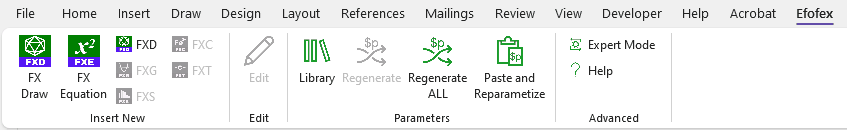
If you are on a Windows machine, you can convert your old "Classic Mode" documents. You can fully manage Efofex Parameters on any machine. The new system allows us to provide you with a better, faster and more capable environment for the creation of mathematical materials. There is nothing else like it!
Should You Use The New Integration?
If you are using our products with Word, you should move to the new system. It doesn't matter if you are using a Mac or a Windows machine - the new system is just better. MUCH better.
Faster
MultiDocs is up to three times faster to edit an existing graphic. Classic graphics are based on an old technology that wasn't really designed for speed. If you are constantly going into and out of graphics and equations, you will notice a significant improvement in your productivity.
Cross Platform
MultiDocs runs in exactly the same way on Windows and Mac machines. Classic mode cannot be ported to Macs.
Reliable
Classic Mode relies on what is now an ancient and opaque technology that is not always reliable. MultiDocs is a much more reliable technology.
Support for Efofex Parameters
MultiDocs provides support for Efofex Parameters and its speed advantage makes regeneration of an existing document feasible.
Transparent Graphics
Classic mode is restricted by the underlying technology so that it can only provide graphics with white backgrounds. This means that you cannot overlay graphics or use a coloured background. MultiDocs integration can provide graphics with transparent backgrounds.
FAQ
Q. What About My Old Documents?
A. No problem. You can convert old, Classic Mode documents to MultiDocs at the push of a button. You do need to be on a Windows machine as Classic Mode only operates on Windows. The quality of the conversion depends on how old the graphics are. If you created the graphics in recent versions of our products, the conversion will be pixel perfect. The older the graphic, the more likely you will see small differences in the output. Very old graphics (more than 20 years) may not be convertible.
Q. Do I Need To Use MultiDocs To Use Efofex Parameters?
A. Yes. While it is technically possible to use Efofex Parameters in Classic Mode, the processes are so slow and unwieldy that we have decided to only support it in MultiDocs.
Q. Can I Keep Using Classic Mode? I Don't Want To Learn Anything New!
A. Yes you can. The only change you will notice is that the tab in Word has been renamed "Efofex Classic". In fact, you can have both MultiDocs and Classic Mode running on your machine if you really wanted to.
Q. Are You Going To Remove Classic Mode In The Future?
A. It depends. We will not voluntarily remove Classic Mode but we will not be adding any new features to it. As we have always stated, if Microsoft removes Classic Mode support we will be forced to follow suit.
Q. Are There Any Disadvantages to MultiDocs?
A. One. The new system uses the "Alternative Text" functionality of Word to store some crucial information. This Word feature is designed to provide textual descriptions of graphics for vision impaired people. While you can still add Alternative Text for this purpose, the Efofex data needs to be retained and will make no sense to a vision impaired user.