The stat tool automatically detects most column types. As you enter text or groups in a column, the stat tool will quickly detect what you are doing and will change the column type to suit your entries.
Any column type that has been automatically detected will be shown in grey.
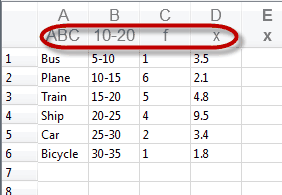
In this example, all of these columns have been automatically identified by the stat tool and the column types are shown in grey.
Sometimes, the stat tool will not be able to automatically detect a column's type. In these cases, you will need to explicitly set a column's type. Column types that you have explicitly set are shown in black.
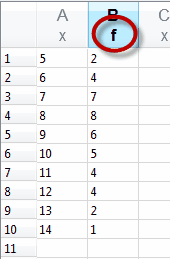
In the example, there is no automatic way of knowing whether column B should be treated as a frequency column, attached to column A, or as a new data column. In this case I have explicitly changed the column's type to frequency. the stat tool shows this by rendering the "f" in black.