FX Draw can save its images to a variety of graphics formats.
1. Draw your diagram
| 2. | Choose File / Save As from the menus |
| 3. | Select whether you want your graphic saved as a SVG file, JPG file, PNG file, TIF file or a BMP file (see below) |
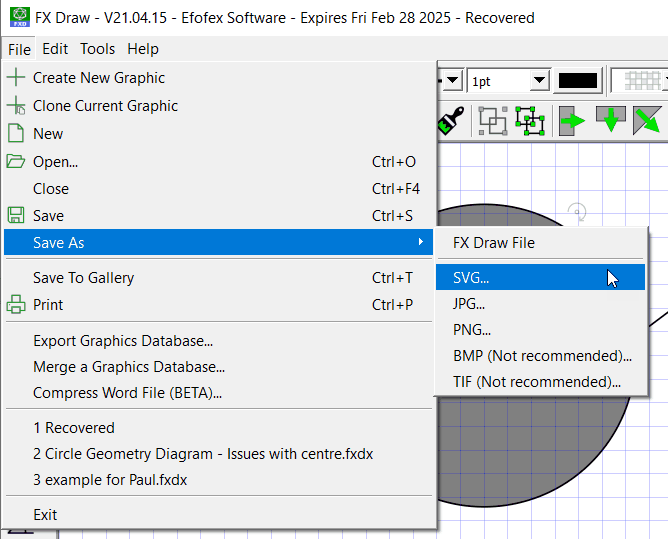
What Formats are Offered?
FX Draw can create PNG, TIF, JPG, SVG and BMP format bitmaps. You should normally use the PNG or SVG format. BMP and TIF bitmaps are very large and should only be used if a third party product you need cannot handle PNG style bitmaps. JPG files are best suited to photographs and tend to not produce good results with line drawings.