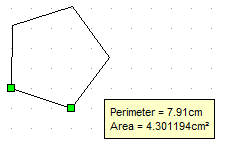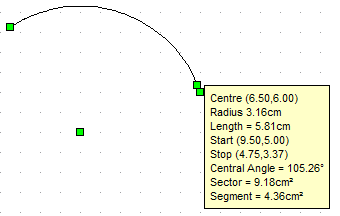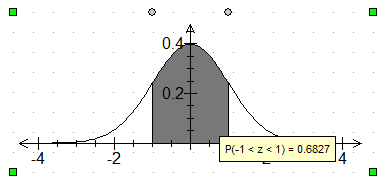FX Draw provides much more information about the figures you are drawing. To view this information: draw the figure; click on it to select it and then let your mouse cursor sit near the figure for half a second. Most figures will display a yellow box with relevant information.
For example: Below I have drawn a triangle using the triangle tool.
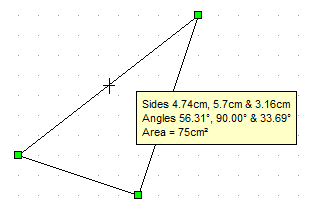
The information presented depends on the figure selected.