Installing the Products
Installing on a Mac is easy. Double click on the downloaded pkg file and follow the onscreen instructions.
Unlocking The Software
Your licenses for Efofex products are provided as a Registered Name and Passcode and Efofex products will prompt you for these details in multiple ways.
If you are evaluating the software and wish to purchase:
| • | Choose the licence you require. For a full description of the licences available, read the licence information file on this disk. |
| • | Contact Efofex or your local distributor by post, fax or email for the latest prices. Alternatively the latest prices are available from our web site at www.efofex.com |
| • | Purchase a registration code from Efofex or your local distributor and use the instructions below to register your copy. |
To unlock your copy after installation:
| • | From the Help menu choose Manage Account. |
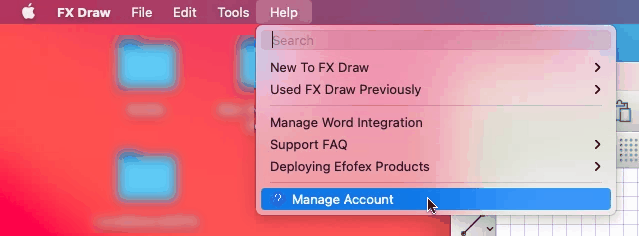
| • | Type in your Registered Name and Passcode as provided by Efofex. Then press Validate Code which will check your code with our servers. You also have the option of creating a Username at this point. |
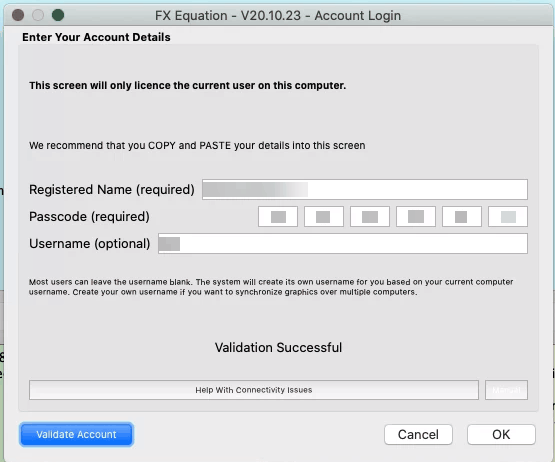
The program will now remove the trial version watermark from any new graphics.
Integrating Efofex Products into Word (Mac)
Integrating into Word is required to use our new MultiDocs system. It is usually done automatically during installation.
Users can choose integrate from the Help menu at any time.
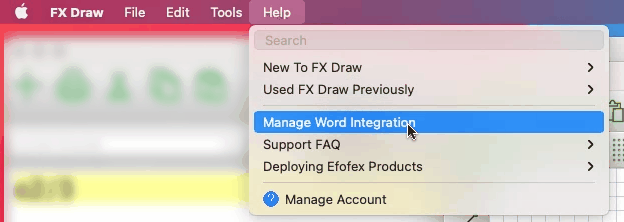
The template files will be loaded the next time Word starts.