You might have noticed that using parameters and the inline calculator made the first line of our equation quite complex.
x2+{$p+$q}x+{$p*$q}
All of the braces and parameters are getting a little complex - particularly if we want to do the same calculation somewhere else (spoiler alert... we do!) Let's do this a different way.
Push the $p button and go back to the parameters screen.
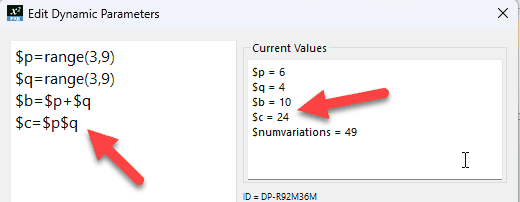
Here we have created two more parameters, $b and $c, and made them equal to the sum and product of $p and $q. Notice that the current values screen is showing the correct values for $b and $c.
We chose $b and $c because they are commonly used in general trinomials (ax^2 + bx + c). Choosing logical parameter names can make life much simpler.
$b and $c are expression parameters because their value is the result of the calculation of an expression (which usually involves other parameters).
The number of variations remains at 49 because no more variation has been added.
Now that we have created $b and $c, we can use these in our equation.
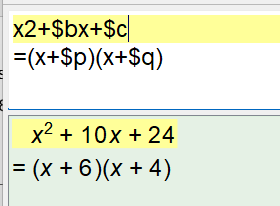
This is much simpler to look at, with the added bonus that we can use $b and $c elsewhere in our question.