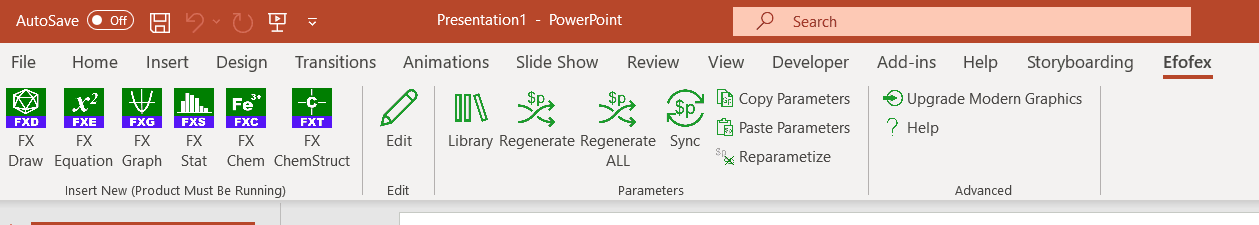The following steps will integrate the Efofex toolbar into the PowerPoint menu.
1. Open any Efofex product, go to the Help menu and choose Manage Office Integration.
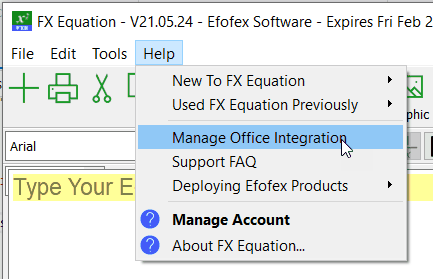
2. Ensure that you have MultiDocs integration checked and press OK.
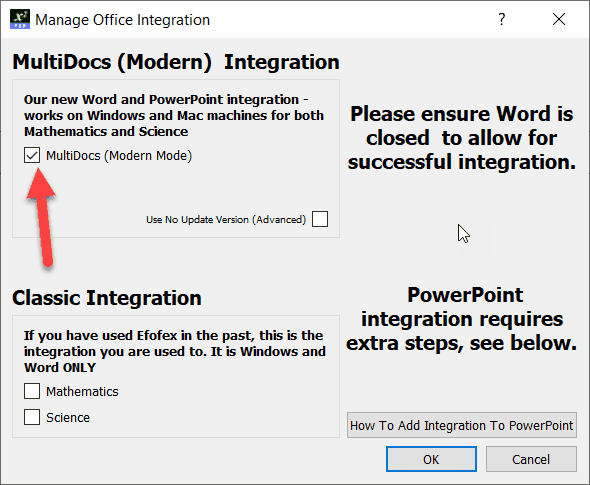
3. Open PowerPoint and go to Options.
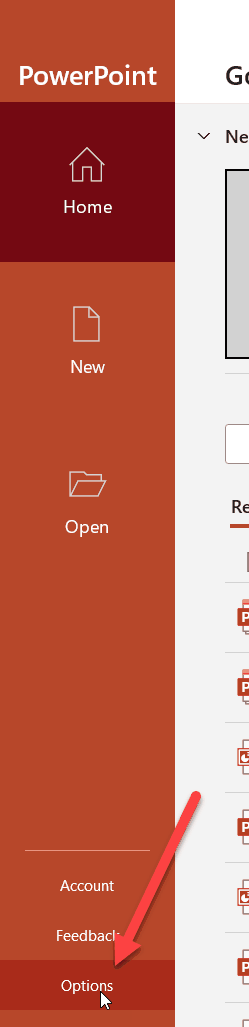
4. On the Add-Ins tab, choose PowerPoint Add-ins and press Go.
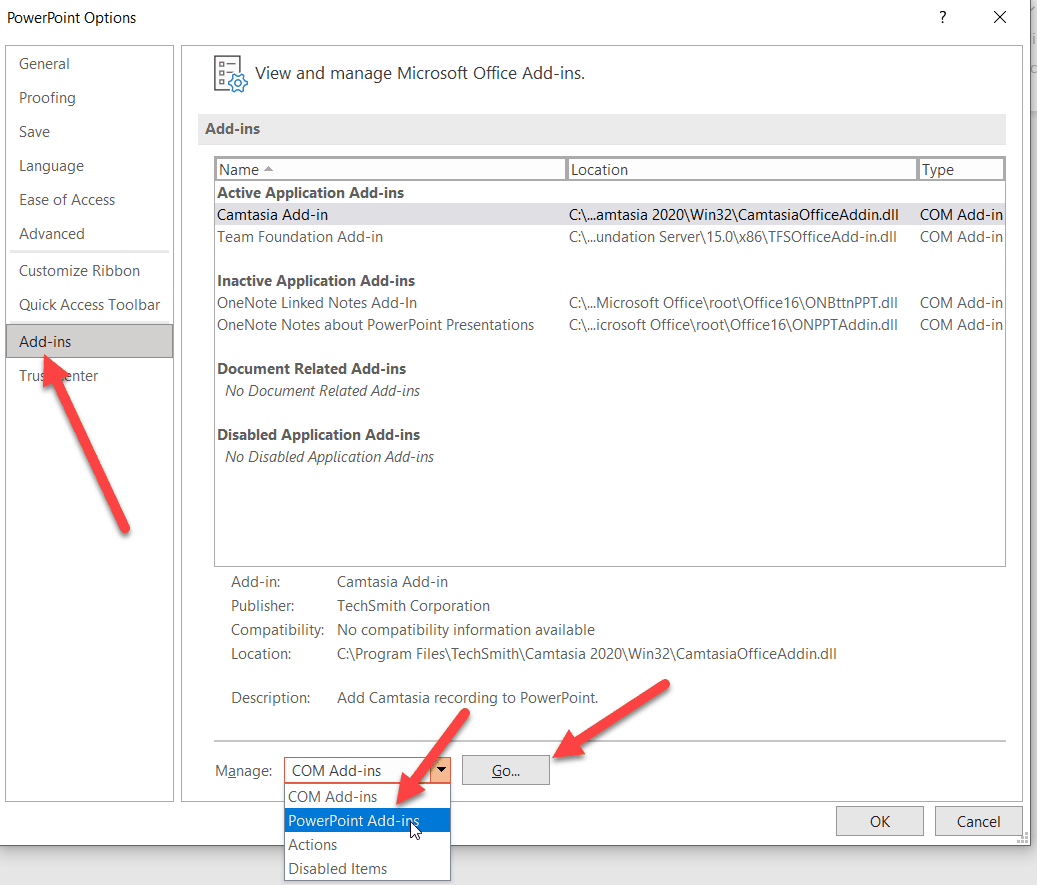
5. Choose Add New
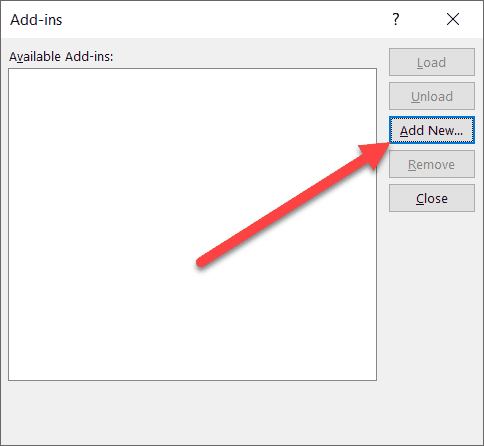
6. Select FXModernMode.ppam and Open
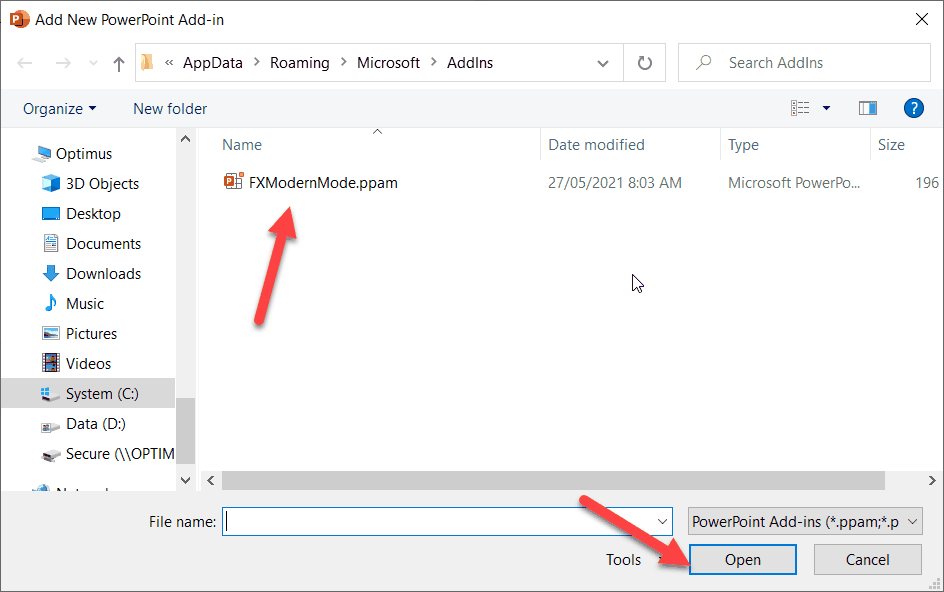
PowerPoint may ask you if it should enable macros (or, less intuitively, turn off disabling macros). You must allow this to use the tool.
Once this process is complete you should have an Efofex tab on your PowerPoint ribbon.