Recommended
If a question is regeneratable, select one object in the question (either an FX Draw graphic or an FX Equation equation) and then press the Regenerate button.
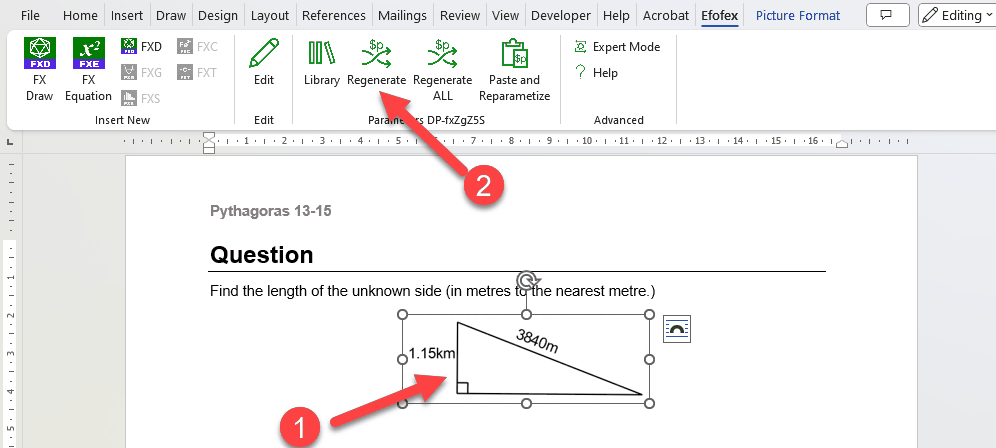
The MultiDocs toolbar will regenerate the parameters for this object and then go and apply the new parameters to any other objects in the document which share the same parameters.
This process is recommended as it isolates changes to one particular question. We always recommend checking a question after regeneration. Creating parameter-based questions is not simple and you might find that the regeneration does not produce the result that you were after. This process limits any potential problems to one question at a time.