To regenerate one specific question in your document.
| • | Select ONE Efofex object in the question that is connected to the parameters you want to regenerate. It doesn't matter which object you select, providing it is part of the question you want to regenerate. You can ensure that the object is connected to the same parameters by checking the reported parameters (3). |
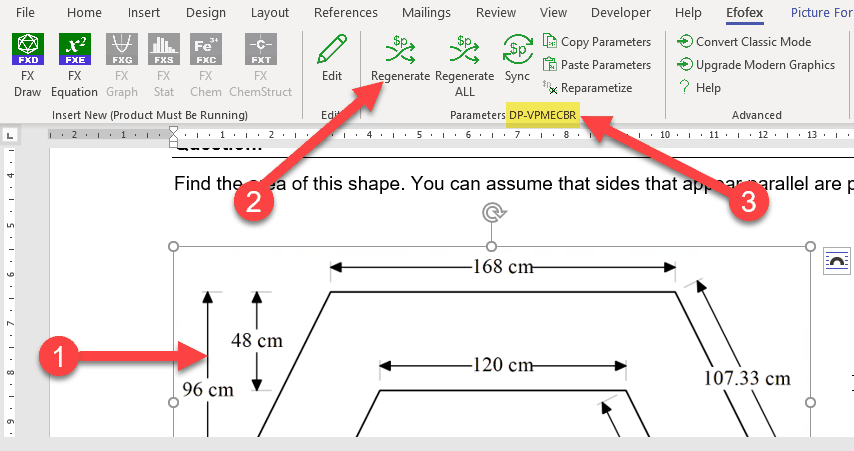
| • | Press the regenerate button. Word will go through and update every Efofex object that is linked to the parameter set you have selected. Depending on how many objects have been linked to that parameter set, this may take some time. Once all objects have been updated you will see this window. |
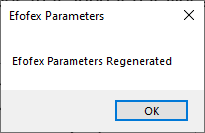
| • | Once your question has been regenerated, we STRONGLY suggest that you check the question (and any solution) in your document. Make sure that the result is correct and reasonable! |