There is limited support for ring structures in FX ChemStruct. FX ChemStruct can handle ring structures automatically - which provides limited functionality - or the user can explicitly indicate the rings
You can turn automatic recognition on and off using the Structure Options screen.
Automatic Recognition
If automatic recognition is turned on, FX ChemStruct will look to see if the elements entered can be formed into a ring. If possible, FX ChemStruct will automatically "link" the ring. Automatic recognition is very limited and is best used for carbon based rings.
For example:
ch2ch2ch2
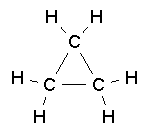
ch2ch2ch2ch2ch2
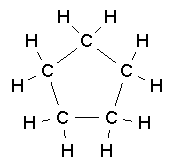
ch2ch2ch2chchch2
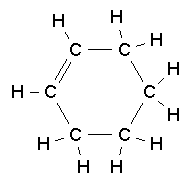
Explicit Indication
If automatic recognition is NOT turned on, you can explicitly indicate ring structures. Surround the elements in the ring structure with curly brackets and FX ChemStruct will attempt to form them into a ring.
For example:
{chchch2}
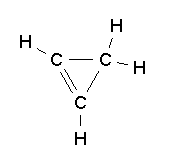
{chchch}coch3
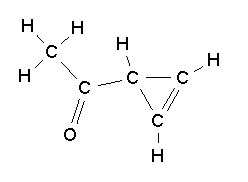
{cchnchnh}ch2chnh2cooh
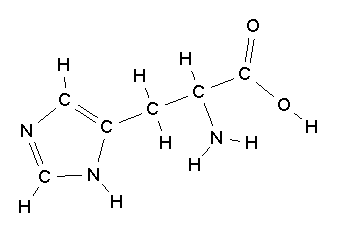
Explicitly indicating rings allows many more structures to be drawn but it is important to note that not all structures can be entered this way.