Smoothed Line
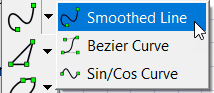
The smoothed line tool will smooth a mouse drawn line for you.
Most people have a great deal of difficulty drawing a smooth line with a mouse. The smoothed line tool allows you to produce a smooth line without any mouse drawing skills!
Simply select the smoothed line tool and begin drawing. FX Draw will automatically smooth the line for you.
The smoothed line options are shown in the dialog box below.
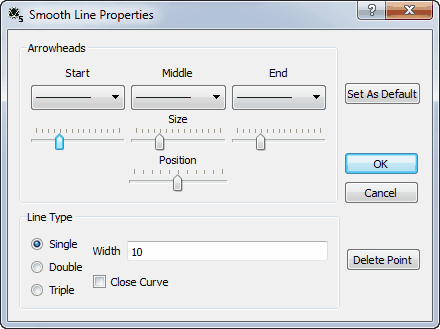
You can add arrows to the start, middle and end of the smooth line. You can leave the line as a single line or make it double (like a road) or triple. You can also close the curve. If the curve is closed, it can be filled.
Please note: Finding the middle of the smoothed line is computationally intensive. Having a large number of smoothed lines with middle arrows can dramatically slow down FX Draw's response.
Available Parameters for Smoothed Lines
$length
Bezier Curve
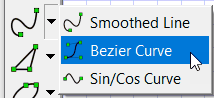
A Bezier curve is defined by its two end points and two other points which determine the direction the curve approaches its end points. Mathematically speaking, it is a parametric function where both the x and y functions are cubic polynomials.
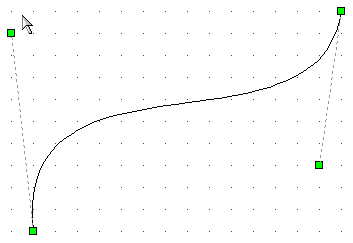
Drawing Bezier curves:
| • | Click AND HOLD the left mouse button. This will define End Point 1. |
| • | Move the mouse (while holding the button) to End Point 2. |
| • | Release the button. |
| • | Click AND HOLD the left mouse button. Move the mouse (while holding the button) until you are at Tangent Point 1. |
| • | Release the button. |
| • | Click AND HOLD the left mouse button. Move the mouse (while holding the button) until you are at Tangent Point 2. |
| • | Release the button. |
Bezier curves have almost the same properties as a smoothed line. The only difference is that you cannot close the curve.
Available Parameters for Bezier Curves
$length
Video - Drawing Bezier Curves
Sine / Cosine Curve
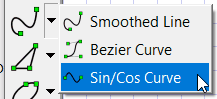
The sine / cosine curve tool allows you to draw sine waves on any axis with user selectable amplitude, offset and cycle length.
To draw a sine / cosine curve, first draw the central axis in the same way you would draw a line. Then move the mouse off the line to a third point which determines the amplitude of the wave.
When a sine/cosine curve is selected, you have five control points which allow you to determine the shape of your curve.
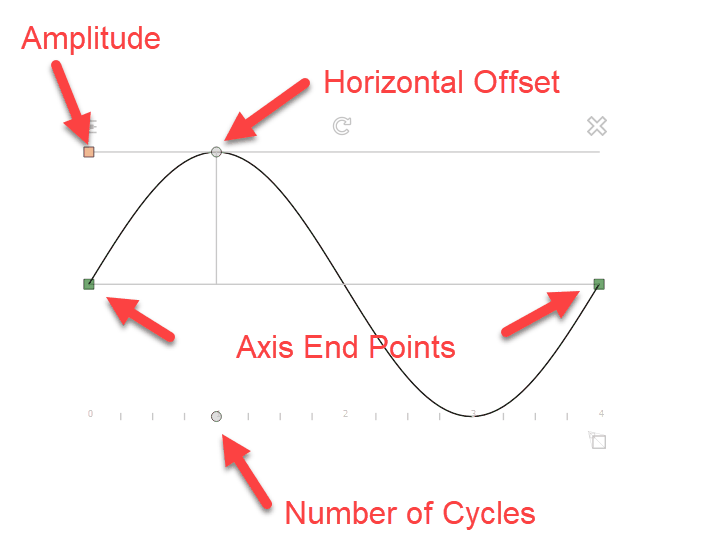
The number of cycles can be changed to between quarter of a cycle and four cycles.
Video - Sin/Cos Line Tool