We are nearly done. We have added parameters to our solution and made sure that everything is working correctly. But our Word document now looks like this...
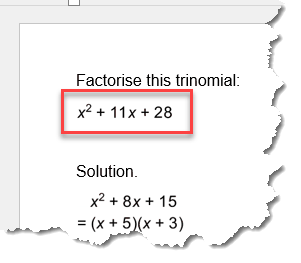
The solution is working beautifully, but we haven't yet put the parameters into the original question. Luckily, we have already done most of the work - we have created $b and $c which we can put straight into the question. So let's do that!
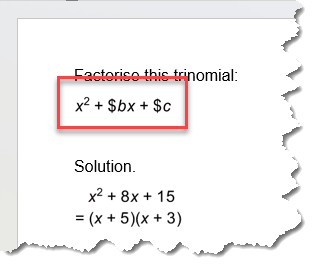
Well. That wasn't what I was expecting!
So, what's the problem?
The problem is that we created lovely parameters for the solution, but the question doesn't know about them. We need to link the two equations in some way, so they are using the same parameters. There are a few ways of doing this but we will use the simplest way.
First, you are almost an expert now, so change to the Expert toolbar.
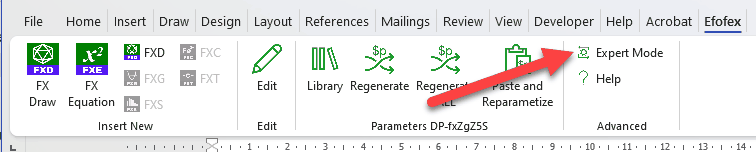
Next, select the solution equation and Copy the Parameters
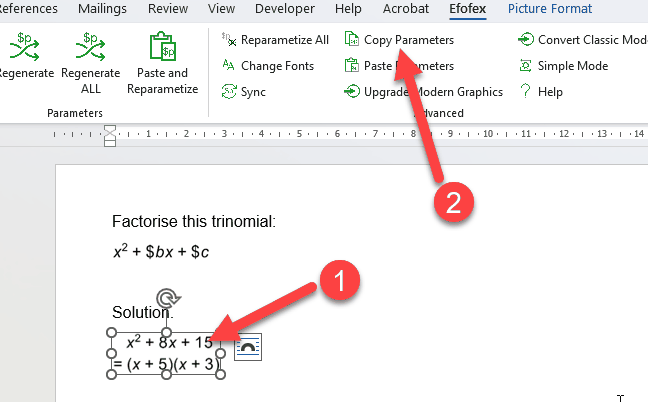
Then select the question equation and Paste the Parameters.
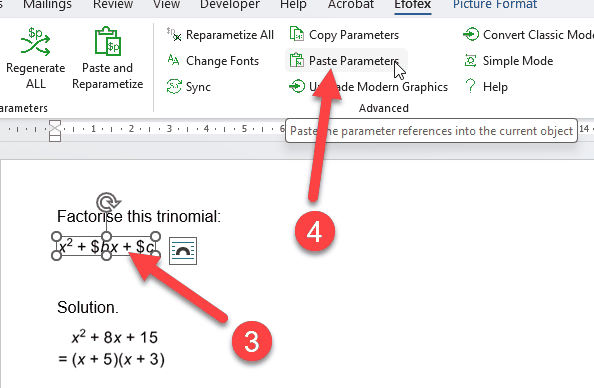
The system will work its magic and everything should be updated.
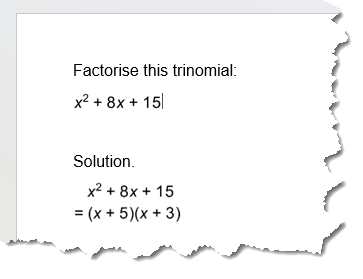
Now we have a question and solution, that are linked together and are regenerating to new versions of the question. Once you have done this a few times, the process becomes very efficient and the results are extremely versatile and powerful.