The new system integrates Modern Mode graphics into Word in a much more intimate way but many teachers, particularly those on Mac machines, will have created documents containing older Modern Mode graphics. These graphics need to be upgraded to fully support the new features.
| • | You can upgrade Modern Mode graphics on either Windows or Mac machines. The process will run fastest if you perform the upgrade on the same account as the graphics were created on. |
| • | Open any Efofex programs which may have graphics in the document. On most documents, opening just FX Draw will be sufficient. |
| • | Load your document into Word |
| • | Save your document in the latest Word format available. You cannot convert documents which are in "compatibility mode". |
| • | Push the Upgrade Modern Graphics button |
| • | Check the quality of the conversion |
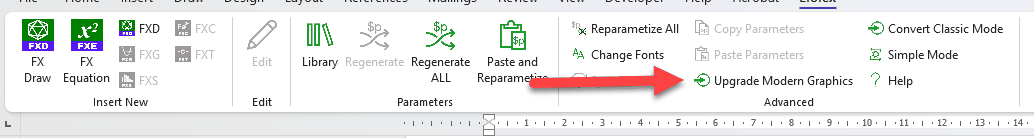
As the Modern Mode system is much newer than Classic Mode, most graphics will be upgraded successfully. Even so, it is vital that you check the quality and placement of the upgraded graphics.