We have noted that some schools have departed from the standard locations for Word templates. Our integration managements puts templates into the Microsoft standard location (C:\Users\%USERNAME%\AppData\Roaming\Microsoft\Word\Startup\ by default). It also asks the Windows registry for the correct location. On some systems (usually configured as part of a school network) this process may fail and the templates will not be copied to the correct location.
Action
1. Open Word.
2. Create a blank document.
3. Go to the File menu - then choose Options
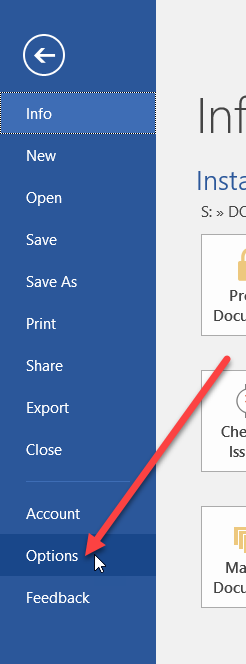
4. Go to the Advanced Tab and scroll down to File Locations.
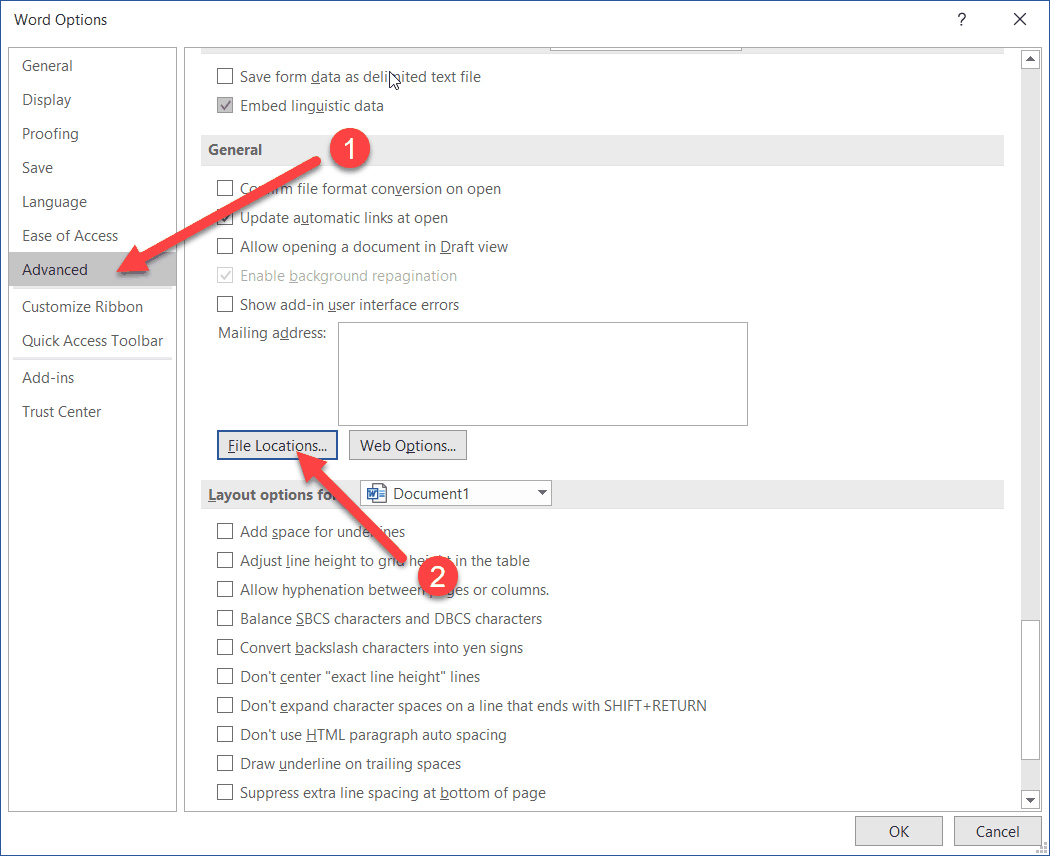
5. We need to record the Startup (1) directory (2). You may find that the full file path is not visible. If this is the case, you might need to push Modify (3).
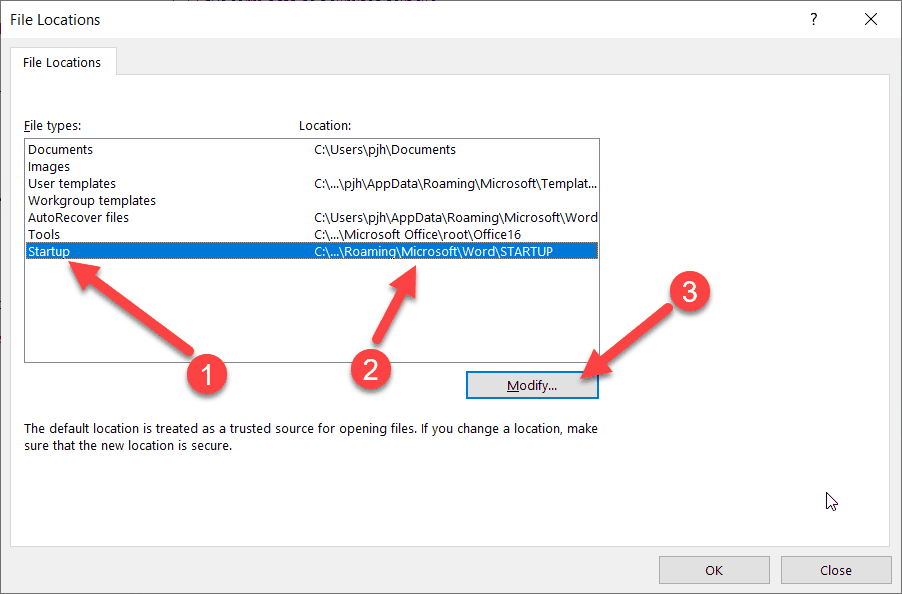
6. Record the location for the Startup files.
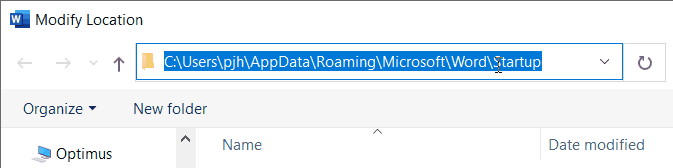
7. You now need to manually copy the required dotm files from the Efofex installation directory (C:\Program Files (x86)\Efofex by default) to the location you have recorded. This is a manual process and you may require the assistance of your IT support person.