There are two ways of editing an Efofex equation that you have added to a third party program.
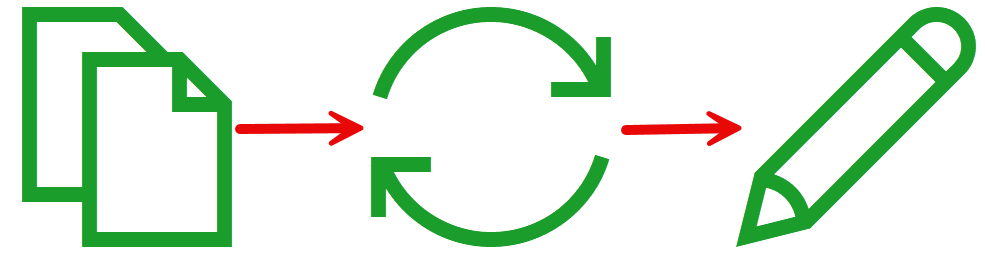
Go to your container application (like Google Docs) and copy your equation to your clipboard. Then switch to FX Equation using your taskbar or application dock. FX Equation will automatically find your equation on the clipboard and can translate LaTex and MathML commands back into an FX Equation (with some restrictions). If FX Equation finds an SVG graphic on your clipboard, it will automatically load the equation from the data embedded into the SVG file.
If you are loading an equation from LaTex, please note that not all FX Equation options can be expressed in LaTex commands so it is possible that your returned equation will not look exactly like the original equation.
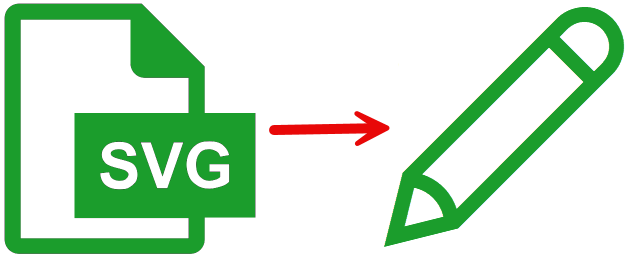
FX Equation can directly open a saved SVG graphic and will automatically find its data embedded in the file.
Keep up to date with changes by subscribing.