Draw Mathematics
Powerful, yet easy-to-use, FX Draw provides a high-productivity drawing environment designed specifically for mathematics and science teachers. Quickly create editable, high-quality diagrams for tests, exams, worksheets, web sites, presentations and demonstrations.
FX Draw adapts itself to your needs, displaying exactly the tools YOU need as a mathematics or science teacher.
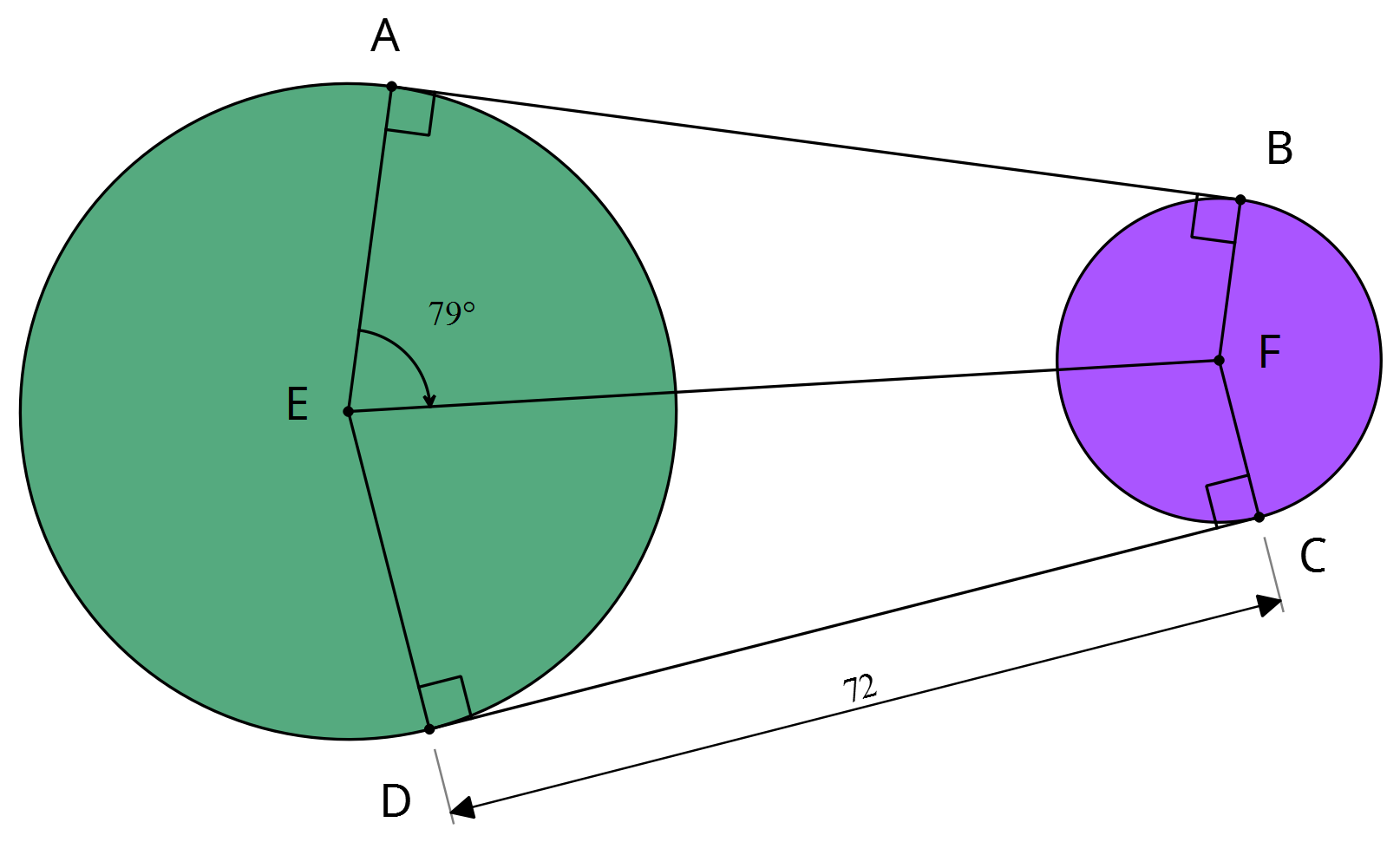
FX Draw is the ultimate tool for drawing mathematics and science. Just about any graphic that a mathematics or science teacher will ever need can be drawn using FX Draw's highly specialized tools. FX Draw is incredibly efficient and versatile. Best of all, it is supported by people who have been in the classroom and know exactly what you need. With over eighty specialized tools, FX Draw makes drawing mathematics and science simple.
One of FX Draw's tools is the same graphing engine that you will find in FX Graph. This graphing tool can draw Cartesian functions, polar functions, slope fields, Argand diagrams, vector diagrams, 3D volumes of revolution, parametric relations, integrals, tangents and normals to curves and much more. Just remember that this is only one of FX Draw's tools!
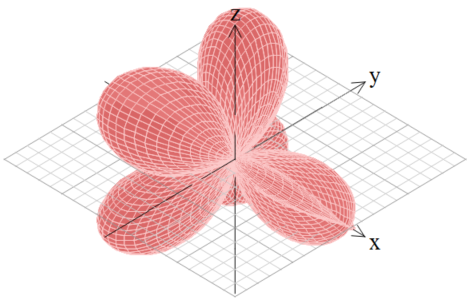
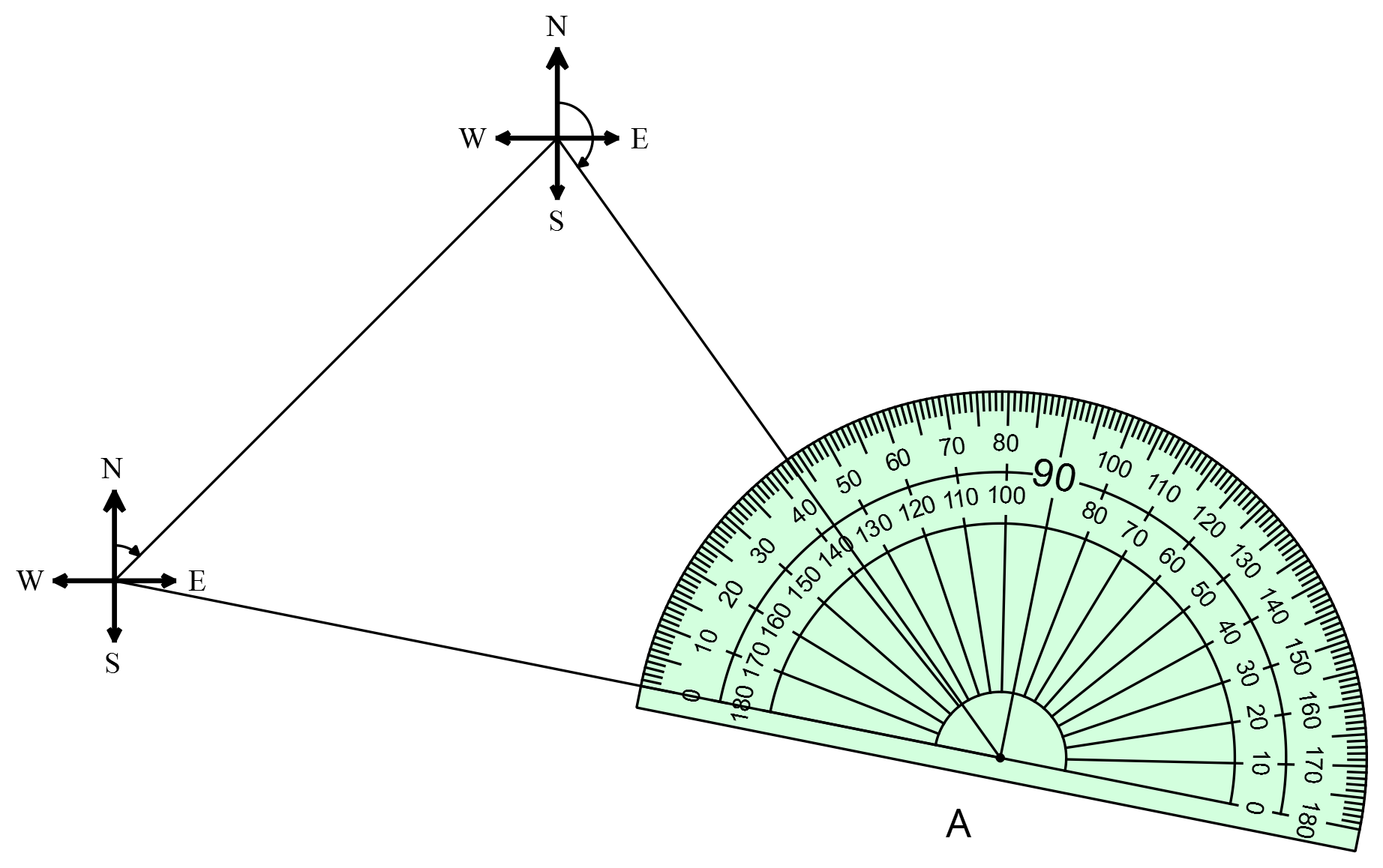
With specialized tools for drawing Venn diagrams, normal distribution curves, statistical graphs, tree diagrams, number lines bearings diagrams (and many more), you can always find the right tool to do the job. Check out the overview video and feature list below to see some more of the power of FX Draw.
FX Draw allows you to create graphics that can be placed just about anywhere. Our new Efofex Image ID system allows you to quickly edit graphics that you have created in just about any context. No matter which platform or product you prefer, FX Draw can draw what you need.

These trial versions work in exactly the same way as the registered versions, they just overlay a watermark over all graphics. Logging in to the software with your account details turns them into full versions. Try out all of the features in FX Manifest, FX Draw and FX Equation.
This short video will (very quickly) show you a small selection of the tools in FX Draw.
Keep up to date with changes by subscribing.