Create Mathematically Powerful Web Materials
FX Online is a retooled version of FX Draw, focused on creating mathematically powerful web materials. If you know how to use FX Draw, you are well on your way to creating and hosting web-based mathematical materials. You are only limited by your imagination
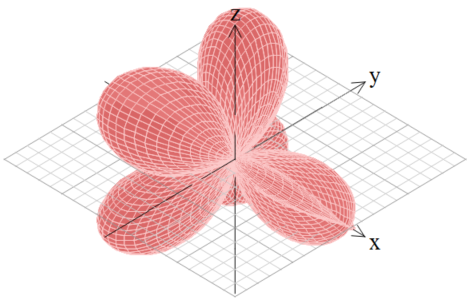
FX Online takes FX Draw and makes it bigger. Just about any graphic that a mathematics teacher will ever need can be drawn using FX Draw's highly specialized tools but FX Online adds the ability to create a more interactive and informative web experience - and the capabilities of FX Online will only grow. Our aim is to create a fully-featured mathematical publishing system for the web.
FX Online will feel very familiar to anyone who has used FX Draw. The new features mean that there are new things to learn but FX Online's learning curve will be very shallow for FX Draw users.
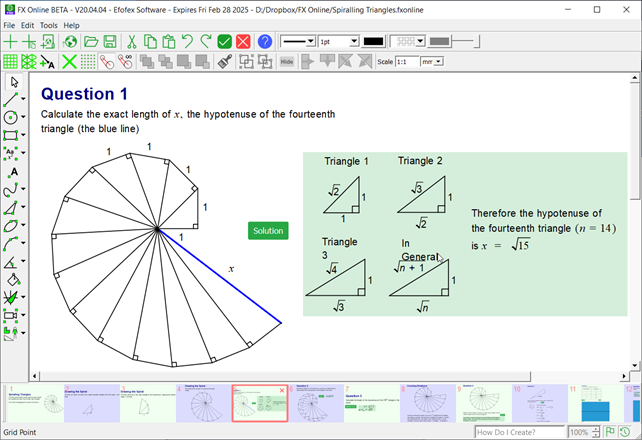
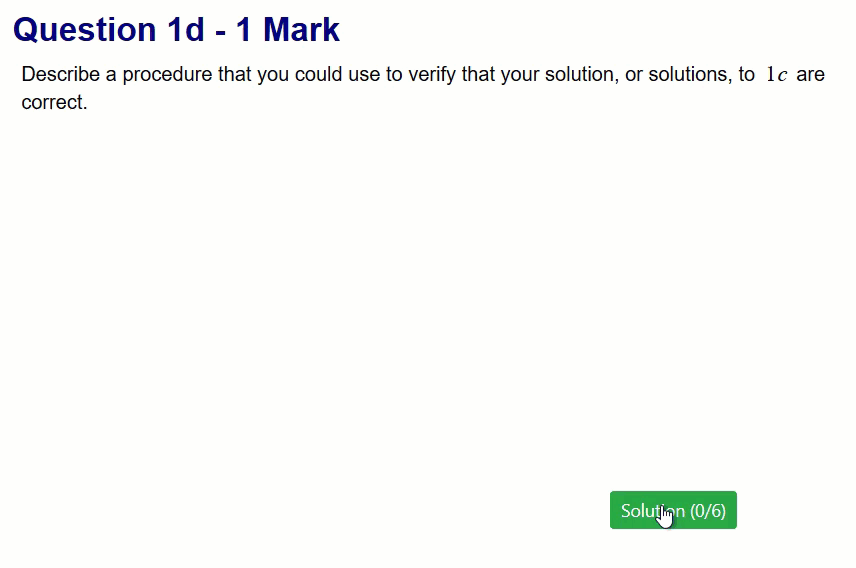
FX Online allows you to add hidable hints, answers and solutions to your materials. Solutions can be set to display line-by-line. Even better, you can publish one FX Online lesson set with, or without, the hidable content. This allows you to create your lesson, and its solutions, in one process
You can create customised teaching materials to introduce a topic. You can publish online question sets and provide the answers interactively. You can allow your students to publish their own materials in a mathematically powerful environment. You can include materials from other sources like videos and websites. You are only limited by your imagination.
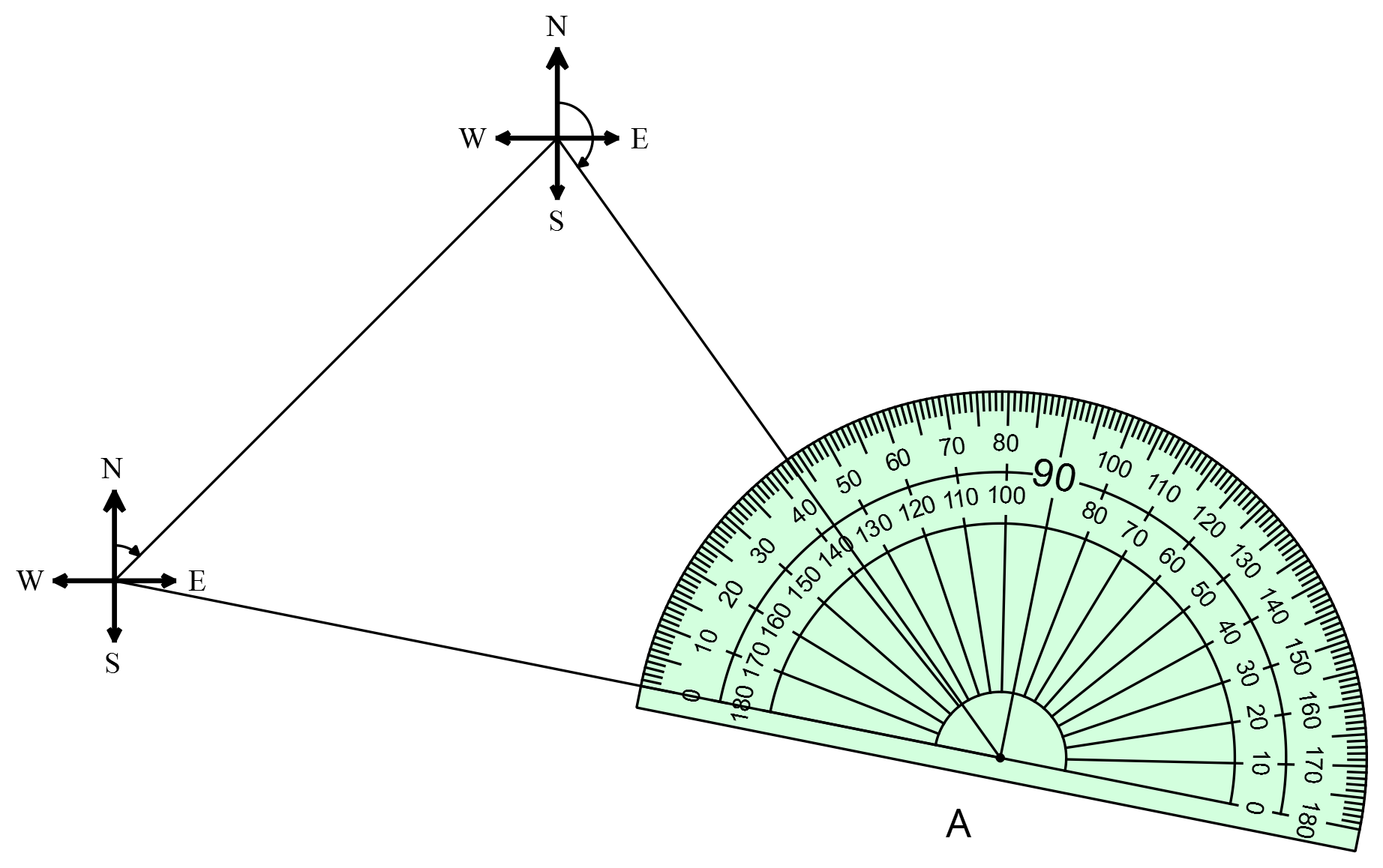
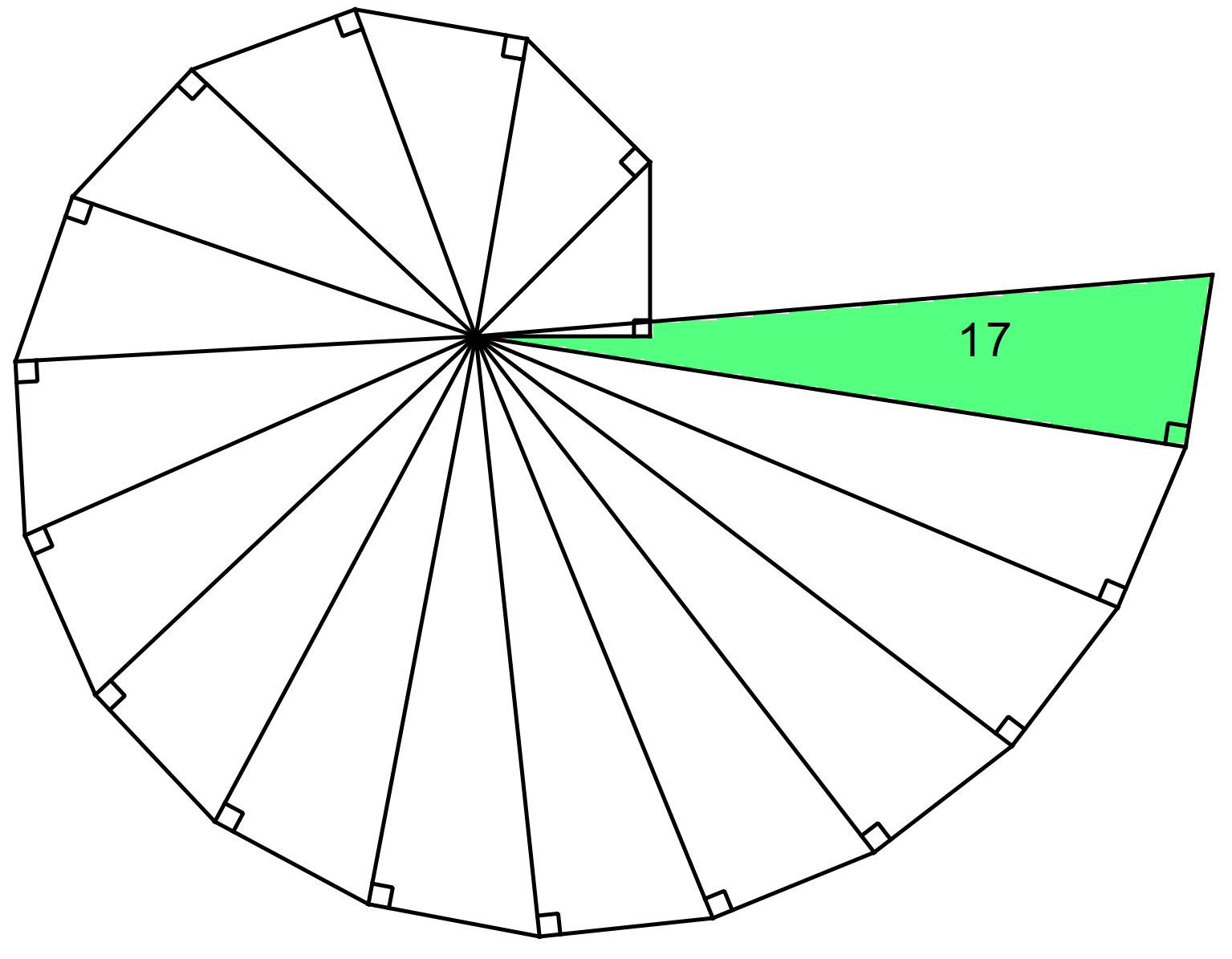
We have created a small number of sample lesson sets so you can see some of the capabilities of FX Online. Introduction to FX Online takes you through some of the basic ideas. Spiralling Triangles shows an investigative task, while Introduction to Trigonometry (Part 1) shows you how FX Online can be used to introduce ideas. Finally, Year 10 Test and Year 10 Test with Solutions show how one FX Online file can be configured to provide different output.
We have released FX Online a bit earlier than we wanted to, to support teachers who are designing remote teaching materials during the coronavirus crisis. This means that we have not yet included a number of powerful tools and features that we have planned. Keep an eye on FX Online's development as it dramatically increases your ability to publish relevant mathematical materials on the web.
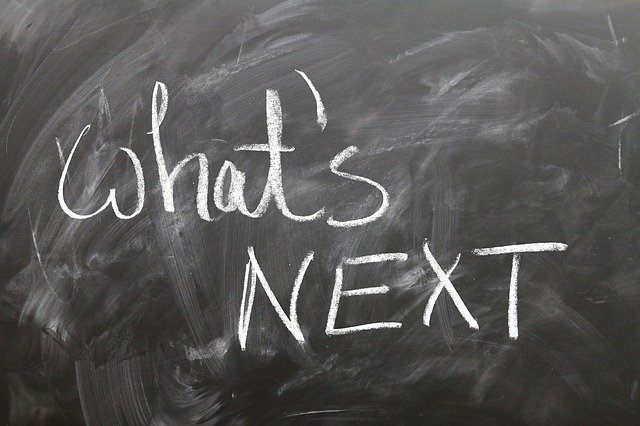
These trial versions work in exactly the same way as the registered versions, they just overlay a watermark over all graphics. Logging in to the software with your account details turns them into full versions. Try out all of the features in FX Math Tools.
This short video will introduce you to some of the power of FX Online.
Keep up to date with changes by subscribing.