New Windows User
Your first job is to get the new toolbars loaded into your copy of Word. It is likely that this has already been done for you during installation. Our integration works on Word 2011 and later. Here are some resources to help you on your way.
Efofex Parameters allow authors to create Word documents that can self-modify. You can create completely new versions of tests, worksheets and exams in minutes. If the author has spent the time, the documents can contain fully-worked solutions. Efofex Parameters turn Word into a mathematical document factory.
Efofex Parameters are a unique tool that will greatly enhance your productivity. To begin with, you will probably be using documents created by others but it is worth taking the time the learn the system and access its full power.
Even though you are a new user, you are likely to come across documents which contain our old-style (Classic Mode) graphics and equations. To help you edit these documents we have created a tool to make the job easy. Load your document, close any Efofex products and push the button. The rest is automatic. There are some issues to consider that are discussed in the practice document.
Converting Classic Mode documents can only be performed on a Windows computer.
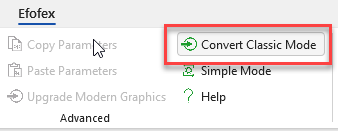
Keep up to date with changes by subscribing.